A crisp, clean print speaks volumes—literally. But ink smudges and toner streaks can turn professional projects into frustrating messes. With Zero Smudge, we bring you cutting-edge advice, tech insights, and smart strategies to achieve flawless printing every time.
🔍 Why Smudges Happen (and How to Stop Them)
-
Ink & Toner Issues
Defective cartridges, excessive toner density, or incompatible ink types can cause smearing and streaking. -
Wrong Paper or Coating
Uncoated or moisture-absorbing paper can prevent ink from bonding properly—opt for low‑absorbency, coated stock to ensure snap-dry resul -
Fuser & Printhead Failures (Laser Printers)
A failing fuser unit or dirty rollers and drum lead to toner not fusing, causing smudges -
Environmental Factors
High humidity disrupts ink adhesion; temperature extremes affect drying times -
Handling Mishaps
Touching prints before they dry or stacking them can smudge even perfect prints
🛠️ Zero Smudge Strategy: What to Do
-
Use Quality Ink & Paper
Go for manufacturer-recommended toner and smooth, coated paper for faster, cleaner ink absorptio -
Adjust Settings
Reduce toner density, lower print speed for proper fusing, and select the correct media type in driver setting -
Maintain Hardware Regularly
Clean rollers, drum units, and fuser elements—and replace worn parts to keep your prints spotless -
Control the Environment
Keep humidity in check and avoid extreme temps; store paper in dry, cool conditionsHandle with Care
Fan stacks, let prints dry, and don't toucch -
Consider Fixative Sprays
Ideal for inkjet prints or specialty jobs—creates a protective coat to lock down inks.
🌟 Advanced Solutions: Technology & Coatings
-
Zero‑Ink (ZINK) Systems
Instant-drying color prints—no smudge-prone liquid ink or toner -
Anti-Smudge Coatings
Fluorochemical surface treatments repel oils and resist smudging—ideal for packaging and touchable prints . -
Coated Paper Stock
Specialized paper (like PaperOne™) with optimized coatings ensures ultra-fast drying and immaculate results
🎯 Zero Smudge: Your Checklist
| Step | Action |
|---|---|
| 1. Ink/Paper | Use OEM toner/ink; coated or ZINK stock |
| 2. Printer Settings | Match media type, lower density, reduce speed |
| 3. Maintenance | Clean and replace fusers, drums, rollers |
| 4. Workspace | Control temp & humidity; store paper properly |
| 5. Handling | Allow prints to dry; fan stacks |
| 6. Finishes? | Consider coatings or fixative sprays |
🔗 Achieve Flawless Prints with Precision
Discover more tips, maintenance guides & tech picks here:CLICK NOW
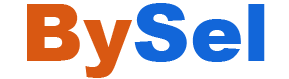

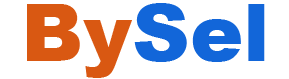
 Mobiles
Mobiles
 Fashion
Fashion
 Furniture
Furniture








Jacky Chan
Since 2012
Lorem ipsum dolor sit amet consectetur adipisicing elit.
December 4, 2020 at 3:12 pm
ReplyAna Rosie
Since 2008
Lorem ipsum dolor sit amet consectetur adipisicing elit.
December 4, 2020 at 3:12 pm
ReplySteven Keny
Since 2010
Authentic and Beautiful, Love these way more than ever expected They are Great earphones
December 4, 2020 at 3:12 pm
Reply